價格:免費
更新日期:2019-05-10
檔案大小:1.7 MB
目前版本:2.0
版本需求:需要 iOS 10.0 或以上版本。與 iPhone、iPad 及 iPod touch 相容。
支援語言:英語

Share these iMessage stickers to:
Talk about new, interesting topics that you wouldn’t normally discuss on a first date
Learn about people you’ve matched with on dating apps over text message
Get to know each other better in a non-awkward way through questions and icebreakers
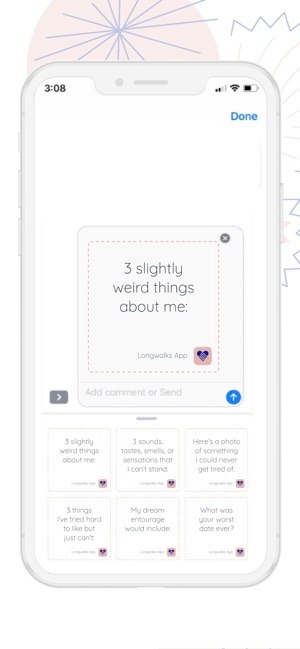
Discuss relationships with new people and learn each other’s dating habits
Where to find the stickers after installing:
Step 1: Open a message with your family or friends, and tap the “>” button to the left of the text box.
Step 2: Tap the app button that appears (it looks like an “A”) and then tap the button that looks like four circles in the lower left of your screen to open the iMessage app drawer.
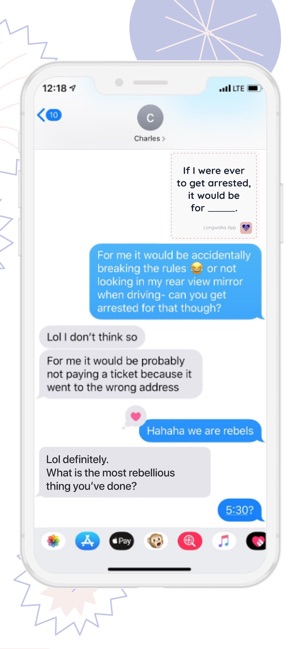
Step 3: Tap the Dating Conversation Starters icon and start having great conversations!
More conversation starters are available in other Longwalks sticker packs and on the Longwalks app.
支援平台:iPhone, iPad
